Fueling the Momentum of Guest Visitor Management with New Capabilities
Since its debut last November, small businesses to large multinational companies have adopted Verkada Guest for their visitor management solution.
With intuitive check-in, customized workflows based on guest type, instant host notifications, badge printing and more, Verkada Guest customers have fully automated their visitor and employee check-in experience. What’s more, the seamless experience of having Verkada Guest fully integrated with their physical security platform allows customers to review camera footage of check-in locations and remotely open doors - all from a desktop or mobile device.
And in just three months’ time, Verkada Guest became a solution for our education customers, supporting their needs to have visitors checked against state and local registered sex offender lists before being let into the campus. Within seconds, potential matches are shared with front desk staff for review and confirmed matches can be denied access and staff can be alerted via email and text message.
Today, Verkada released:
- Calendar invites to check-in guests ahead of their visit
- Host approvals to complete guest check-in
- Visitor sign-out
- Site-specific host lists & notifications
Check-in guests ahead of their visit with Invites
Let’s admit it - for many of us, our daily work is driven from our calendars (and email inboxes). That’s why Verkada introduced a feature that allows hosts to send check-in invites to guests from their calendar. This feature helps streamline check-in for large groups, provides a VIP experience to special guests, and simplifies new hire onboarding.
To get started, the host simply selects what type of guest they are inviting (“New Hire”, “Visitor”, “Delivery”, etc.) and a custom email is generated for that selected Guest Type. The host then simply copies the custom email address and adds it to the calendar invitation being sent to their visitors.
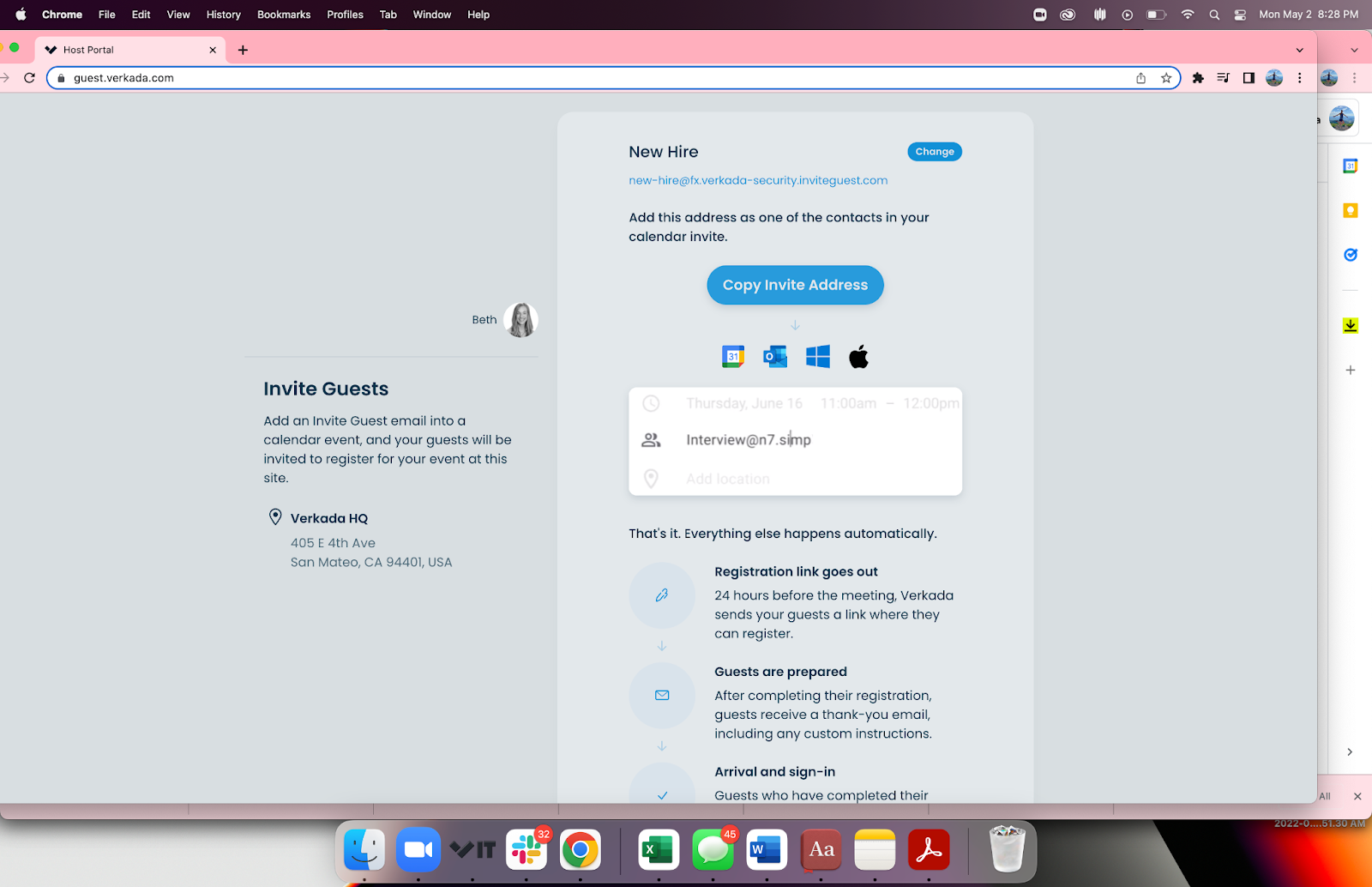
Once the guest receives the email, they can complete their check-in process ahead of time. And because they’ve already RSVP’d, all of their information is pre-populated at check-in, enabling the receptionist to print badges ahead of time.
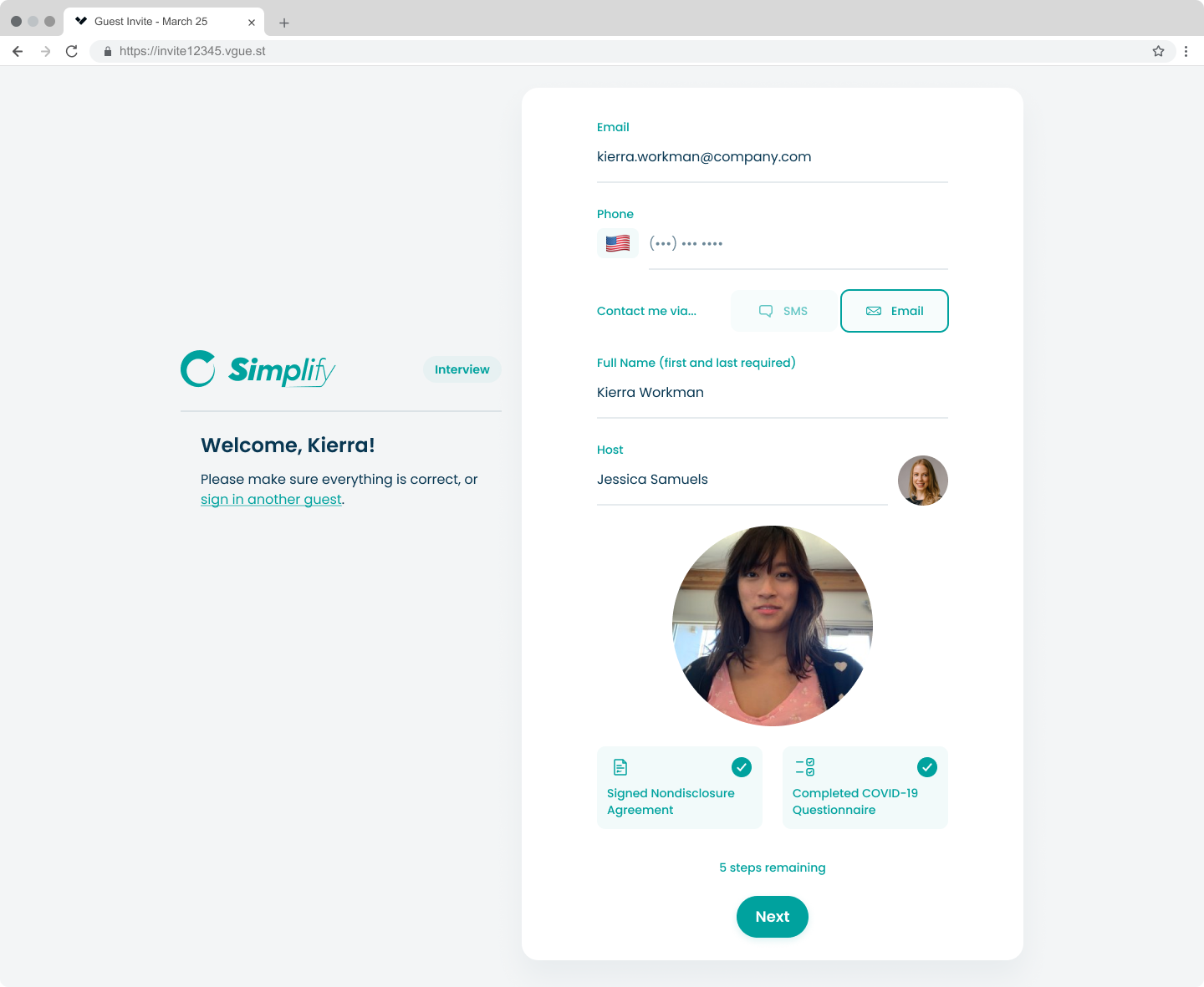
Guests’ integration with Verkada Access Control means that invited and RSVP’d guests can now unlock doors. When enabled for specific guest types, visitors that are invited as that guest type will get an email with links to unlock doors.
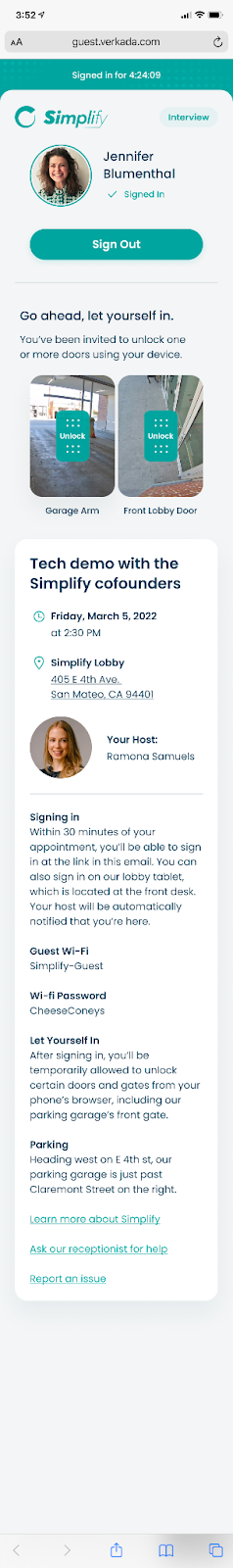
Hosts can now admit or deny entry to visitors
Visitor management solutions improve the safety of those in the building, which includes ensuring guests are there to visit a specific employee.
Guest Admins can now check a box to require that hosts approve a visitor before the visitor is allowed to continue the check-in process. Hosts will get an SMS or email that shows the name and photo of the visitor and will either need to allow or deny the visitor. If the host allows the visitor, the visitor continues the check-in process. If the host denies the visitor, the visitor cannot continue and the denied entry will be logged in the Guest dashboard.
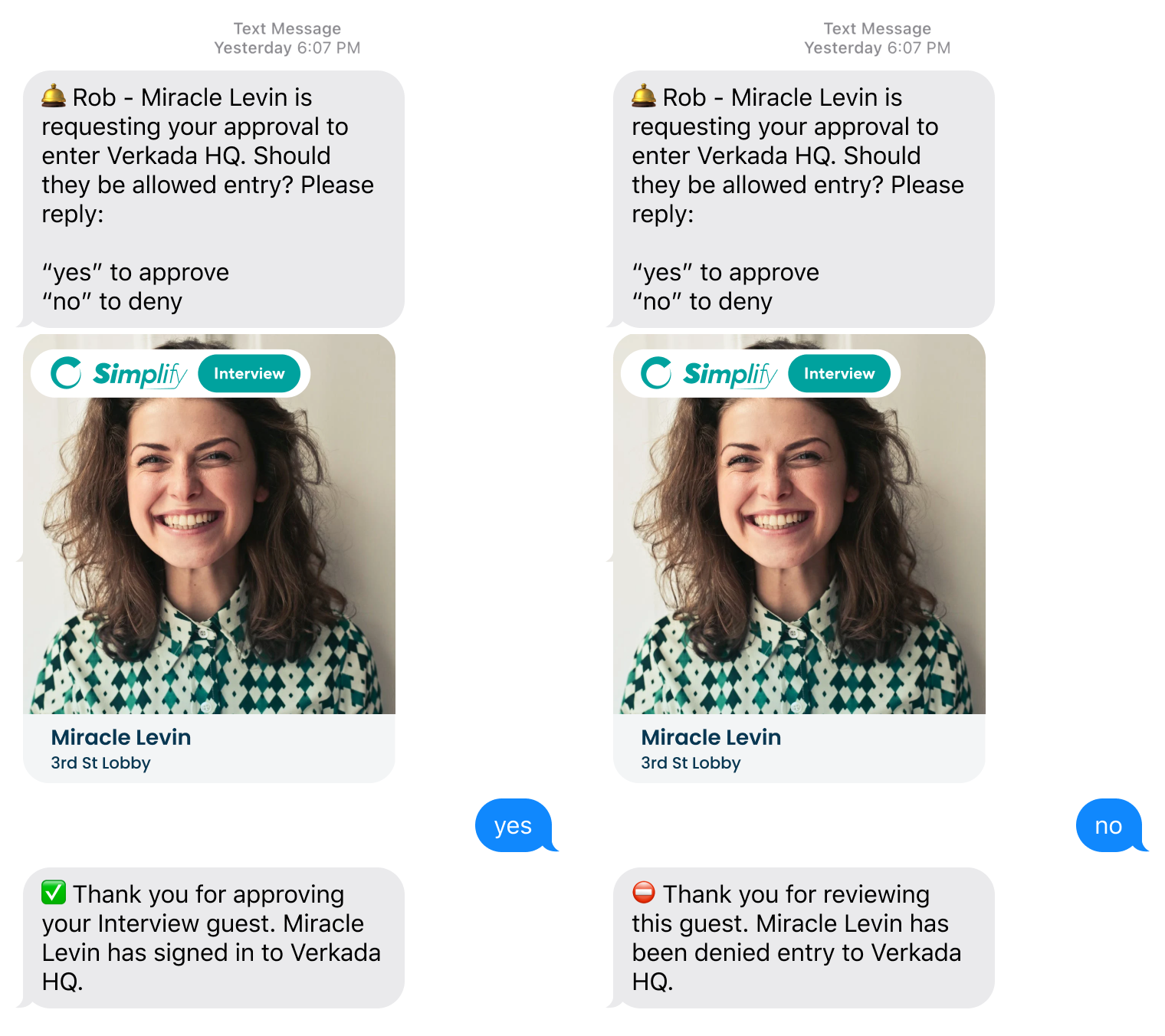
Visitors can now sign themselves out
Often overlooked, sign-out is a process used by many organizations. Whether it’s to account for everyone in times of emergencies, for regulatory compliance, or just to have better record keeping of who is in the building, it’s now easy to know which visitors are still onsite.
With self sign-out, visitors are now able to sign themselves out via email, SMS or via the iPad kiosk. By signing out, their sign-out time will be recorded in the visitor log automatically.
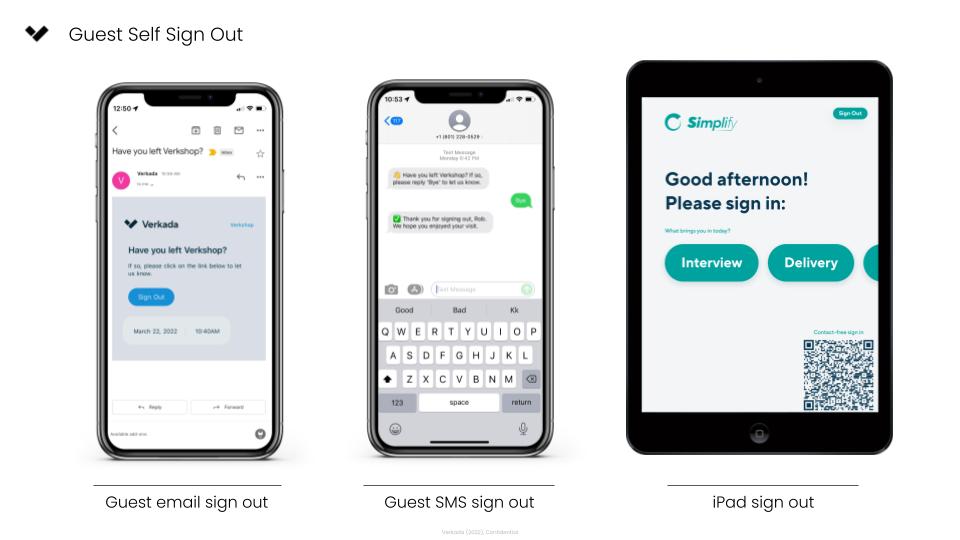
Multi-location customers can name site-specific Hosts
With Verkada Guest, host notifications have always been a key feature. When guests check-in and select a host, an email or SMS notification is automatically sent to alert the employee their visitor has arrived.
Verkada Administrators can create site-specific directories within Guest, so that only staff from that location can be selected as the host. Useful for businesses or school district’s with multiple sites, this helps make the experience even more seamless for visitors and employees.
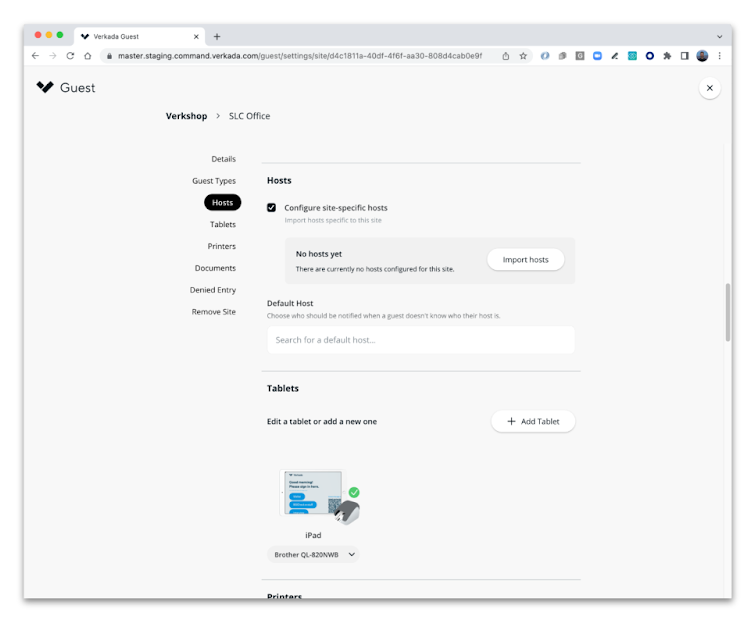
To learn more about Verkada Guest and sign up for a free demo, click on our contact us page!
